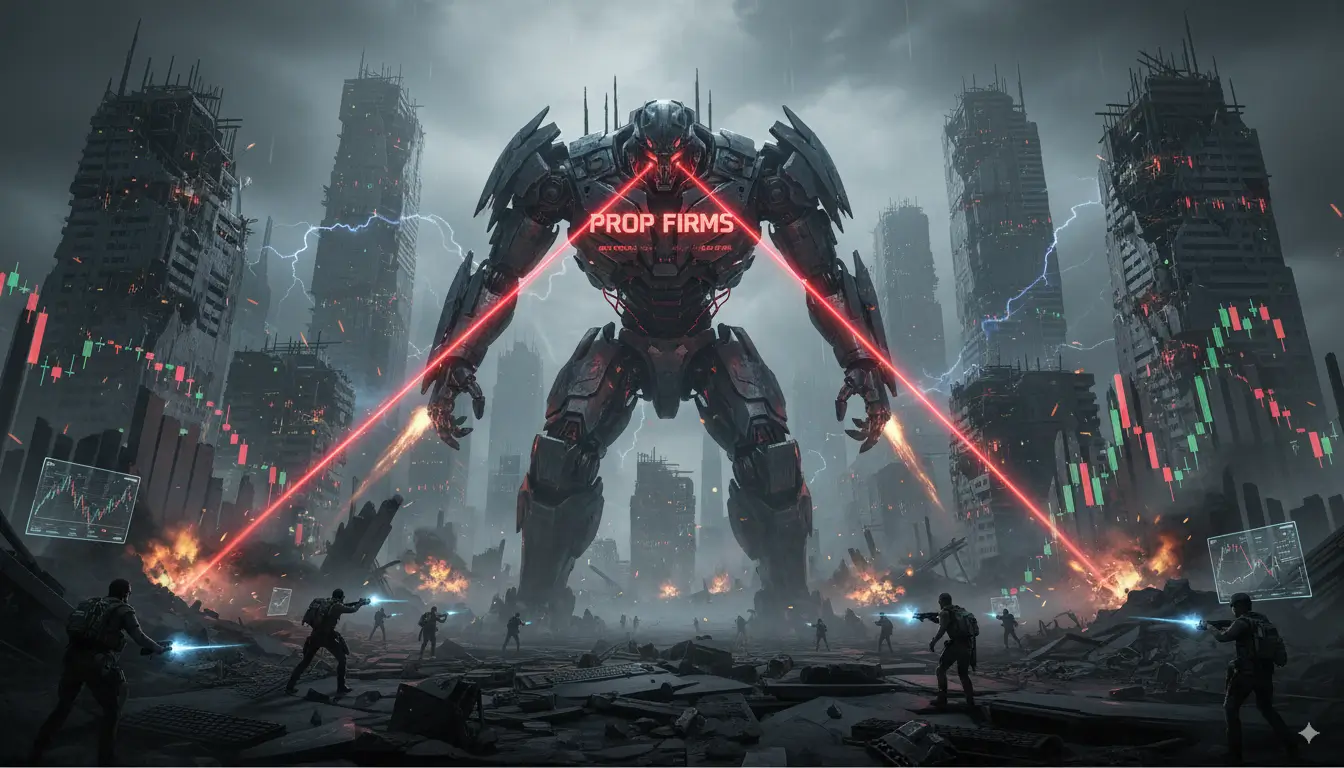
Automate TradingView Strategies for Prop Firms (MT4/MT5) — With Sferica
Published on: September 23, 2025
Automate TradingView Strategies for Prop Firms (MT4/MT5) — With Sferica
TL;DR: Prop challenges are won by discipline, not clicks. Sferica turns your TradingView alerts into instant, risk‑tight MT4/MT5 orders so you can pass — and stay funded. Use your own system or pick from our 60+ live‑tested strategies.
Watch the video: YouTube — Automate TradingView Strategies For Prop Firms
Why automation matters for prop firms
Challenges have strict rules (daily loss, max drawdown, sizing caps). Manual clicks lead to slippage, late entries, emotional decisions, and rule breaches. Automation makes entries consistent, keeps risk fixed, and executes instantly — so you can focus on strategy while software handles execution. (As shown in the video transcript.)
What Sferica includes
Sferica has two parts:
- Connector — turns TradingView alerts into real MT4/MT5 orders on your prop firm’s server.
- Strategy Catalog — 60+ live‑tested systems spanning crypto, CME futures, indices, gold, and forex. Use your own strategy or start from ours.
All strategies follow machine‑learning best practices: train/test/validation splits, out‑of‑sample checks, heatmaps, and long live‑tests before publishing. Goal: avoid curve‑fit toys; ship systems that survive live markets.
How it works: end‑to‑end flow
- Your TradingView strategy fires an alert.
- The alert hits Sferica’s server.
- Our Expert Advisor (EA) on your MetaTrader picks it up and places the order on the prop firm’s server.
- Entries, stops, targets, partials, cancels — all can be set in the alert message.
Result: fast, repeatable, audit‑friendly execution.
Step‑by‑step setup (5 minutes)
Step 1 — Download the EA
Go to our docs and download the EA for MT4/MT5 (it’s a small file).
Step 2 — Create a pointer
Inside your Sferica dashboard, create a pointer (the secure link between your TradingView alert and MetaTrader).
Step 3 — Attach EA to one chart
Open MetaTrader and drag the EA onto a single chart. One chart is enough — the EA can manage positions across all markets from that chart. (See our docs or the dedicated setup video for visuals.)
Step 4 — TradingView alert
Open your strategy → Create Alert → paste our message template → add the unique IP from the docs → Save. On the next signal, TradingView → Sferica → EA → live order.
Risk controls built for prop rules
- Fixed lots or % risk per trade
- Max trades/day & cool‑down after loss streak
- Daily/total risk caps mapped to your prop limits
- Session filters & time windows
- Full mapping of your strategy fields; you keep logic in TradingView, we handle execution
Idea: size right so you don’t breach.
Contract size & broker specs
Brokers differ. Example: a SOL contract could equal 100 SOL, not 1. Misread that and your size is off by 100×. We provide a dedicated contract_size parameter — set it once per broker so numbers line up and risk stays accurate.
Markets supported
Trade what you like: crypto majors & alts, CME futures & indices, gold/metals, and major/minor FX pairs. The connector is the same; only the strategy parameters change per market.
Monitoring, logs & troubleshooting
You’ll see fills, stops, targets in MetaTrader as trades fire. We log every alert & order so if a prop server rejects a ticket, you know exactly why and what to tweak.
Start fast with 60+ ready strategies
Prefer to start fast? Pick from our 60+ live‑tested strategies. Each card lists markets, timeframe, key parameters. Toggle filters, set sessions, and tune to your style. Every strategy is fully customizable.
Example: TradingView alert payload
Below is a generic example (you can rename fields). Map exactly what your strategy outputs.
{
"ticker" : "{{ticker}}",
"action" : "{{strategy.order.action}}",
"prev_position" : "{{strategy.prev_market_position}}",
"quantity" : "{{strategy.order.contracts}}",
"pointer" : "YOUR_POINTER"
}Tip: Keep prop rules encoded in your strategy (e.g., time windows, daily loss guardrails) so the EA only executes valid signals.
FAQs
- Does this work with FTMO, Funding Pips, etc.?
If your account runs on MT4/MT5, you can connect via the Sferica EA. Always check your firm’s rules before automating. - Can I use my own strategy?
Yes. Paste our alert template, map your fields, and you’re set. - How do you avoid overfitting in the catalog?
We use train/test/validation, out‑of‑sample checks, heatmaps, and long live‑tests before publishing. - Is there a free trial?
Yes — start with a 14‑day free trial.
Get started
- 📄 Docs: Link → EA download, pointer creation, alert template
- 🎥 Video guide: YouTube
- 📚 Strategy Catalog: Link
- 💬 Discord Alerts: Join Here (free & premium channels)
- 🚀 Start Free Trial: Start for FREE
At Sferica Trading we build precise, adaptable, transparent systems. If you want to automate with discipline — let’s elevate your trading. Data has a better idea.
Ready to Automate Your Trading?
Explore our plans and start your 14-day free trial today.
View Pricing


