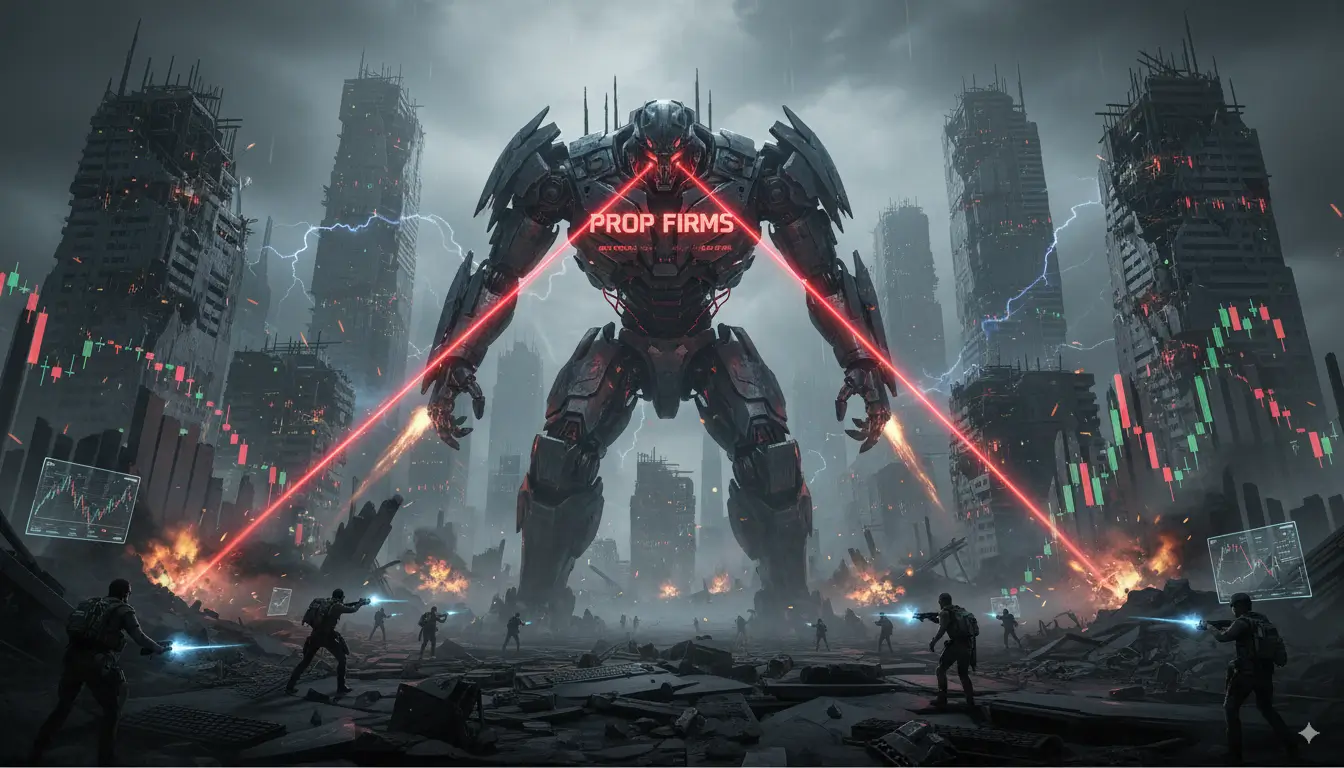Automated Trading with TrendSpider Trading Bots using Sferica (Step-by-Step)
Published on: September 21, 2025
Automated Trading with TrendSpider Trading Bots using Sferica — Step-by-Step
If you already use TrendSpider and want to go from signals to hands-free automated trading, this guide shows the exact setup with Sferica, including the webhook URL and copy/paste JSON bodies for long/short entries and exits.
What happens under the hood
- Your Trading Bot (or Alert) in TrendSpider triggers
- TrendSpider sends a webhook to your Sferica endpoint.
- Sferica reads the payload and places the order on the exchange connection you select.
Prerequisites
- A Sferica account with at least one exchange connected.
- Your Connection Pointer (identifies which exchange connection to use).
- A TrendSpider account with a strategy or bot you want to automate.
Step 1 — Copy your Connection Pointer in Sferica
- Log in to Sferica → Exchanges Connector → copy the Pointer for the exchange you’ll trade on.
- Keep it handy, you’ll paste it into the JSON bodies below.
Step 2 — Open your TrendSpider bot/alert and enable Webhook
- In a Trading Bot, edit the Entry and Exit webhooks.
- For a standard Alert, choose Action → Webhook.
Pro Tip: If you want both long and short, configure both flows: Enter Long / Exit Long and Enter Short / Exit Short.
Step 3 — Paste the Webhook URL
Use this URL for all your Entry and Exit webhooks: http://217.160.238.76
Step 4 — Paste the Webhook Body (JSON)
Use %bot_symbol% (TrendSpider fills this automatically).
Replace REPLACE_WITH_ORDER_SIZE and REPLACE_WITH_POINTER_FROM_SFERICA.
Enter Long
{
"ticker": "%bot_symbol%",
"action": "buy",
"prev_position": "flat",
"quantity": "REPLACE_WITH_ORDER_SIZE",
"pointer": "REPLACE_WITH_POINTER_FROM_SFERICA"
}
Exit Long
{
"ticker": "%bot_symbol%",
"action": "sell",
"prev_position": "long",
"quantity": "REPLACE_WITH_ORDER_SIZE",
"pointer": "REPLACE_WITH_POINTER_FROM_SFERICA"
}
Enter Short
{
"ticker": "%bot_symbol%",
"action": "sell",
"prev_position": "flat",
"quantity": "REPLACE_WITH_ORDER_SIZE",
"pointer": "REPLACE_WITH_POINTER_FROM_SFERICA"
}
Exit Short
{
"ticker": "%bot_symbol%",
"action": "buy",
"prev_position": "short",
"quantity": "REPLACE_WITH_ORDER_SIZE",
"pointer": "REPLACE_WITH_POINTER_FROM_SFERICA"
}
Example (EURUSD, qty 1000 units, pointer abc123)::
{
"ticker": "%bot_symbol%",
"action": "buy",
"prev_position": "flat",
"quantity": "1000",
"pointer": "abc123"
}
Notes:
•prev_positiontells Sferica what you held before this order (flat,long, orshort) so it can act correctly.
• Keep JSON valid—no trailing commas or smart quotes.
Step 5 — Risk management & sizing
- Start with a small quantity (or paper trading if available).
- Confirm tickers/symbols match your exchange (spot vs. futures, symbol naming).
- If your strategy pyramids or flips, ensure the entry/exit logic and
prev_positionvalues reflect that behavior.
Step 6 — Test end-to-end
- Trigger your bot in TrendSpider (manually or with a test condition).
- Watch for a success message and verify the order reached your exchange.
- Scale size only after multiple successful test runs.
Troubleshooting
- No order placed? Check if the bot fired, confirm the Webhook URL and valid JSON.
- “Pointer” not found? Re-copy your Sferica Connection Pointer and paste again.
- Wrong symbol? Align
%bot_symbol%formatting with what your exchange supports. - Quantity errors? Use realistic min sizes for the instrument (exchange rules apply).
FAQs
- Does Sferica support both long and short? Yes, use the four templates above and set
prev_positioncorrectly. - Can I run multiple bots to the same exchange? Yes, absolutely, reuse the same Pointer or create separate pointers for isolation.
- Can I combine Discord alerts with automation? Yes, join our free Discord alerts channel to test signals first, then automate when ready.
Next steps
- ✅ Start your 14-day free trial.
- 📚 Read How Sferica Works in the Docs.
- 🔔 Join Discord for alerts and join the community.
- 🧑💻 Need help? Contact us.
Ready to Automate Your Trading?
Explore our plans and start your 14-day free trial today.
View Pricing